
Products
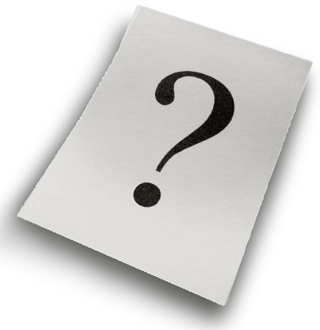
Web Services Cruiser: FAQ
- What is the default login for ADMIN?
admin/password
- What methods does Web Services Cruiser support?
Web Services Cruiser supports all HTTP methods (GET, POST, PUT, DELETE, HEAD, OPTIONS, and TRACE).
- When should I use Web Services Cruiser?
Many cases, here are just some examples:
Use it when you are developing web services and want to test them
Use it when you want to have all the input files at one centralized place for easy management
Use it when you want to monitor web services in production
Use it when you want to let your clients or end users to try or test drive your web services.
Use it when you want to load testing your web services in just few mouse clicks.
- Does Web Services Cruiser supports REST web services?
Absolutely. In fact, Web Services Cruiser is designed to test and monitor REST web services.
- Is Web Services Cruiser secure?
Yes. With 128 or 256 bits HTTPS protocal, data can securely exchange between the server and your desptop or laptop PC.
- What platforms can Web Services Cruiser run?
Web Services Cruiser runs on any platforms which can run Java 1.2.2 or later, including Windows NT/2000/XP/98, Linux, Solaris, AIX, HP UX, etc.
- How many users can use an instance of Web Services Cruiser at the same time?
No limit, theoritically. The real constraint is the server's system resource, like memory, CPU, etc.. .