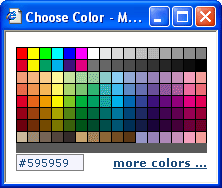| DB Cruiser -- Save Listing Result As ... -- HTML Report Formatting: |
(see below for explanation)
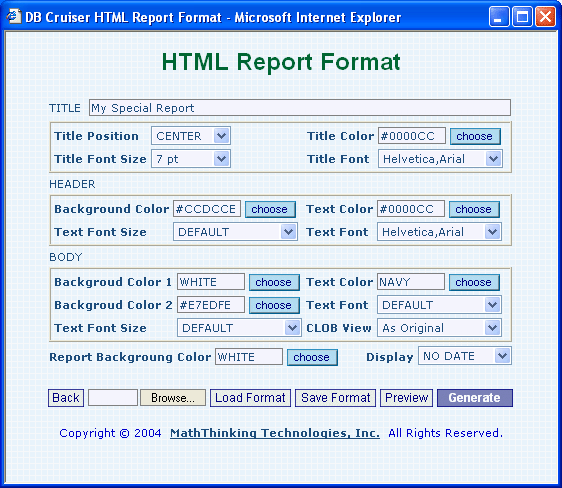
|
| Explanation: |
|
In Save query Result panel, if you choose "HTML REPORT", and click "Save" button, you will see the screen above. In that panel, you can choose color, font, font size, .etc, for title, header, and body of the report.
To choose color for title, header or body, or background, simply click the corresponding Choose button, a color plate will pops up, as shown on the below. Click the color you like, the color code will fill the corresponding field on the Report Format panel above.
To get more colors, click more colors … link on the Color plate. Back to Save query Result panel. |