(see below for explanation)
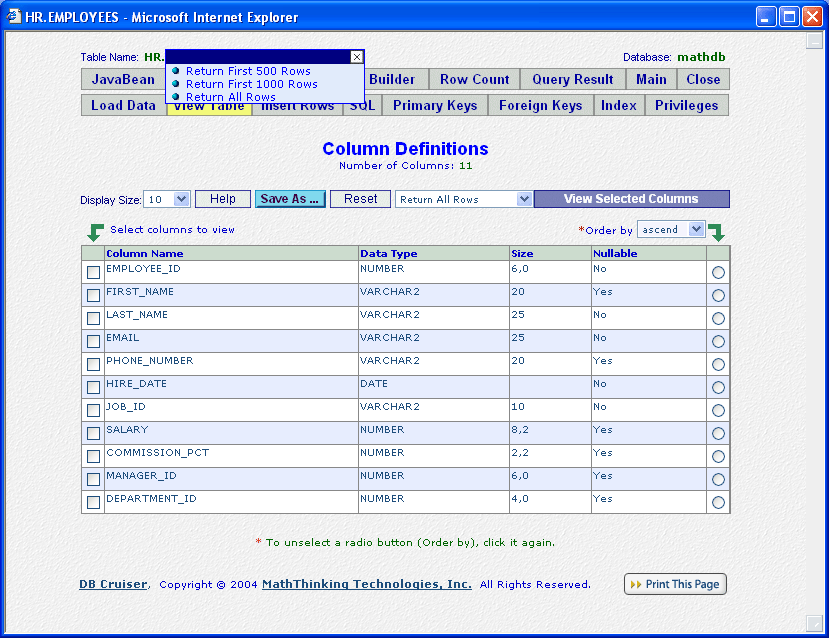
|
| Explanation: |
|
By clicking View Table on the
You have following choices:
The result is still displayed by pages, the size (number of rows) of each page is defined by |
(see below for explanation)
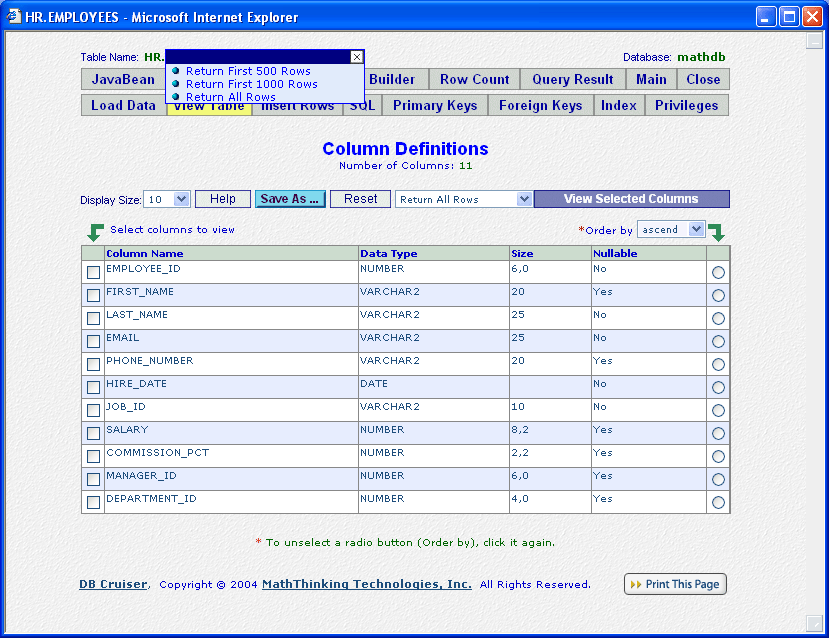
|
| Explanation: |
|
By clicking View Table on the
You have following choices:
The result is still displayed by pages, the size (number of rows) of each page is defined by |