(see below for explanation)
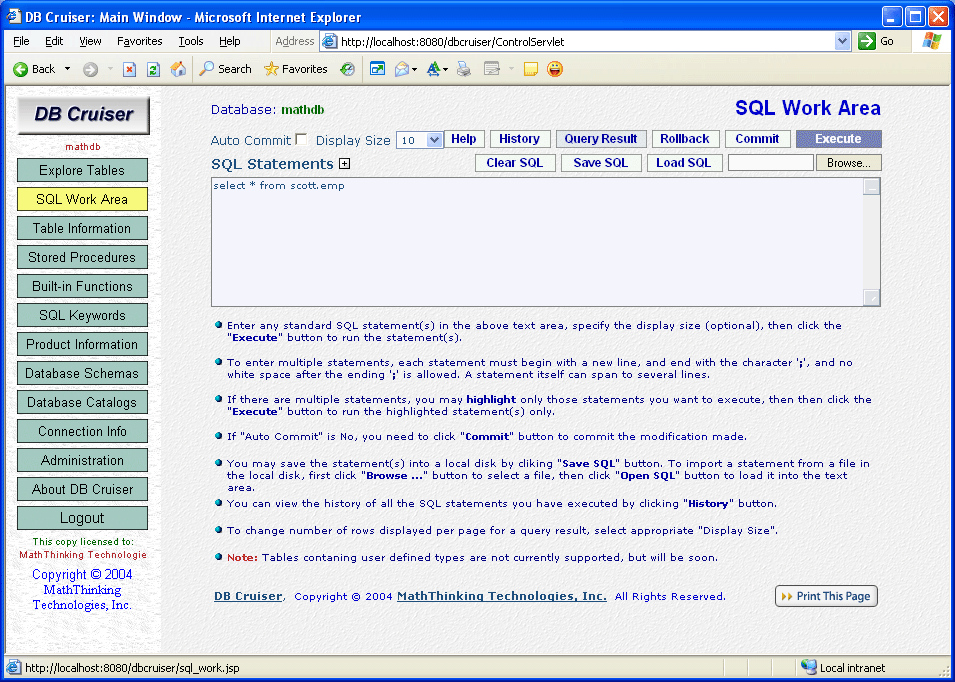
|
| Explanation: |
|
By selecting SQL Work Area on the left-hand menu bar, SQL Work Area will be displayed on the right.
SQL Work Area is the place users can execute any standard SQL statements. It's similar to SQL Work Sheet in Oracle.
To execute a SQL statement, simply enter the statement in the statement area, like create, alter, insert and update of tables,
then click Execute button, see You have choice to set Auto Commit. You can also can commit or rollback an execution by click the corresponding button with any typing. You may save the statement into a file in your local disk by clicking Save Statement button. You may also load a SQL statement from a file in your local disk by clicking Load Statement button.
You can view all the SQL statements executed successfully by clicking History button, see |