(see below for explanation)
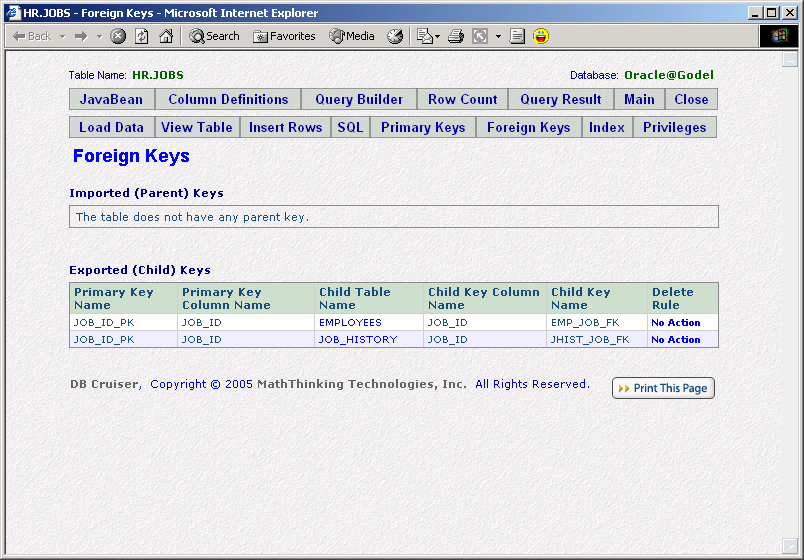
|
| Explanation: |
|
By clicking the corresponding PK Table Name column, MT_STORAGE, on the
On the above screen, You can see that MT_UNIT is one of MT_STORAGE's child tables, therefore, if you click MT_UNIT under FK Table_Name, you will be back to You may keep exploring the parent or child tables by clicking the corresponding table names. That means, you can navigate among all tables related by parent/child keys, but has no any parent table. Of course, you may explore other information about parent/child tables, like Column Definitions, Primary Keys, etc., by clicking corresponding function buttons.
Back to |