(see below for explanation)
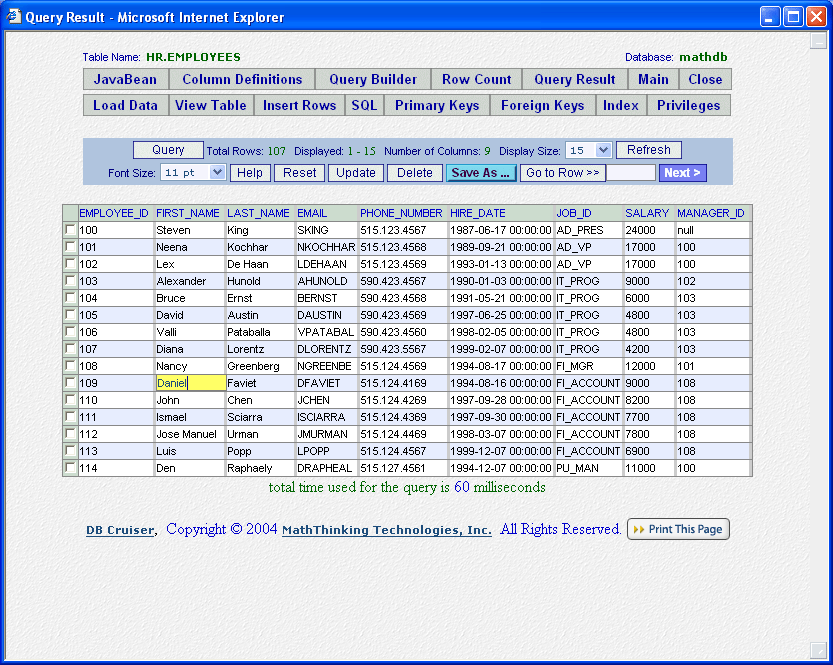
|
| Explanation: |
|
Throughout the DB Cruiser, in any query result, no matter it's from the simple query as we
did in the To do so, simply double click the data you want to update, then the corresponding data cell will become editable, as seen on the screen above, so you can modify the data in the cell, and then click the Update button to write the modification into the database table.
For example, we want to change the name for the item_id 4 from 'Red Apples" to "Red Delicious Apples"
(compare to the screen on the Note: Not all the result sets can be updated in this way, it depends on the JDBC driver's implementation, and the query statement, as well as your browser. This feature is only available for Internet Explorer of version 5.x and later.
Back to |