(see below for explanation)
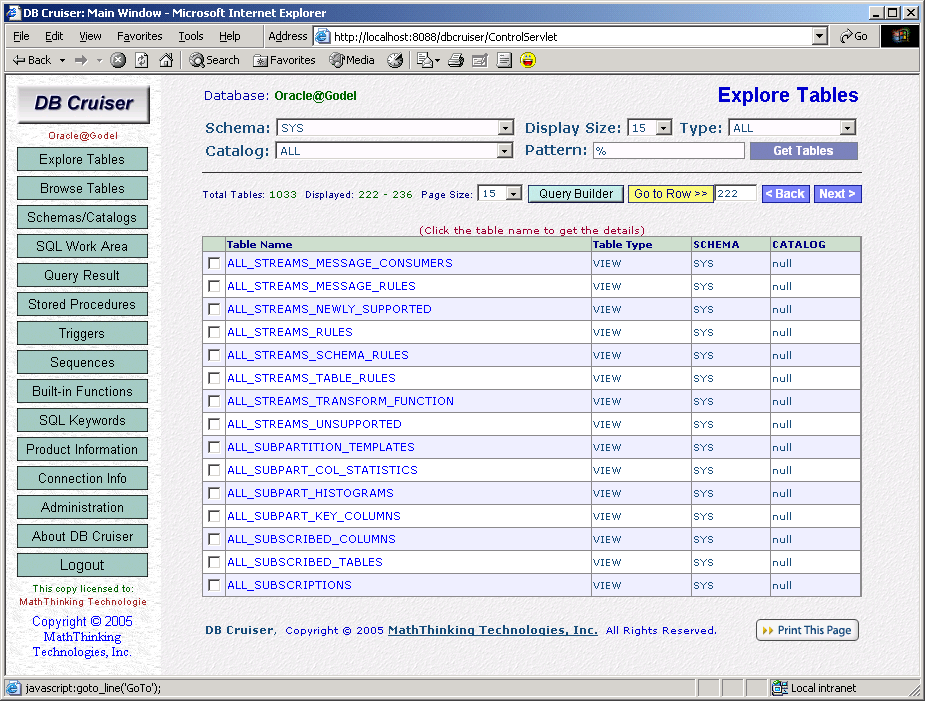
|
| Explanation: |
|
Throughout DB Cruiser, there are three ways to navigate among the results you requested:
Next >, < Previous and Go to Row >> (see Click Next > or < Previous button will go to the next or previous page. Go to Row >> button allows you jump to any row in the range. For example, if there are total 843 rows (tables, when listing tables) in the listing or query result, you can enter any number between 1 and 843 in the text field next to the Go to Row >> button, say, 222, then click Go to Row >> button, you will jump to the row 222, as showed in the above screen. This kind of navigation is the same for all requesting results of DB Cruiser, like listing tables, listing stored procedures, SQL queries, etc. |