(see below for explanation)
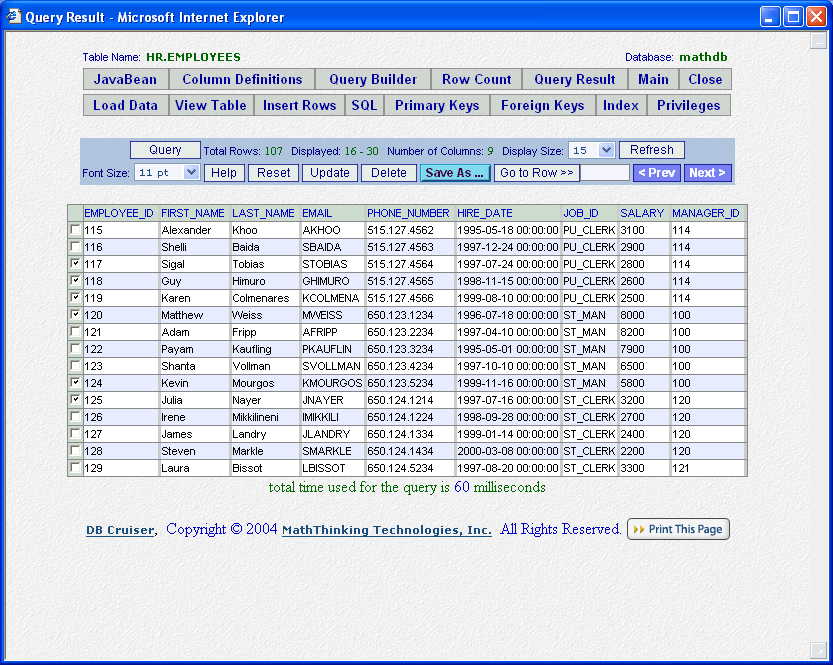
|
| Explanation: |
|
It's similar to To do so, simply select (check) rows you would like to delete, and then click Update button to remove from the database permanently. For example, on the above screen, rows with employee id 117, 118, 119, 120, 124 and 125 have been checked. If the Delete button is clicked, those rows will be deleted from database permanently. Note: Not all the result sets support this feature, it depends on the JDBC driver's implementation, and the query statement, as well as your browser. This feature is only available for Internet Explorer of version 5.x and later.
Back to |