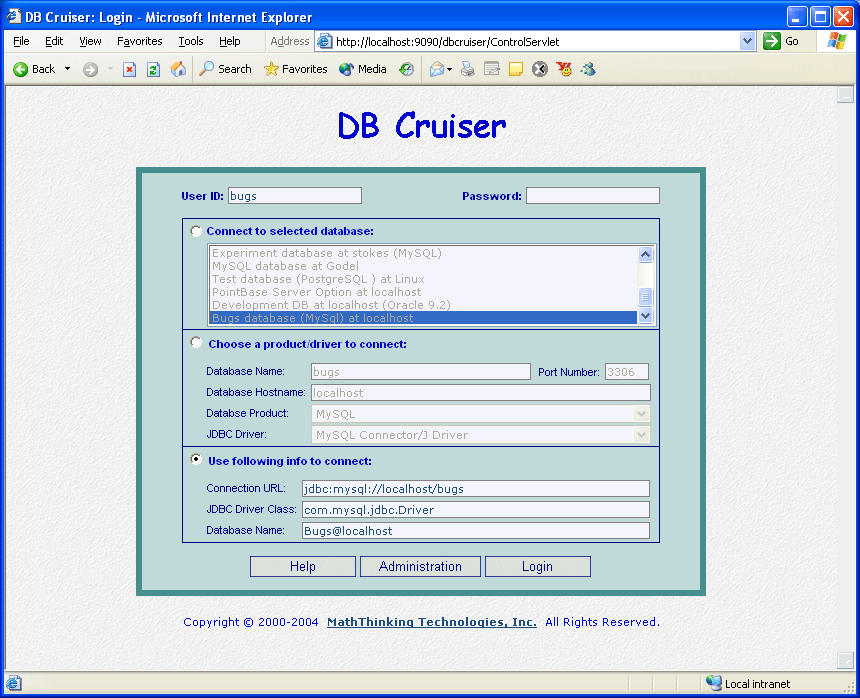If the database you want to connect is not on the connection list, and the database product or JDBC driver is not on the list too, you can login directly by selecting
"Using following info to connect", then provide the following information:
- Connection URL.
- Full qualified JDBC Driver class. Of, the JDBC driver class should be in the classpath of the servlet engine/container.
This way of the connection provides the most flexibility: you can connect to any database in you
organization using any types of JDBC driver, as long as the appropriate JDBC drivers are in the CLASSPATH fo the servlet engine/container.
Other ways to connect to a database are:
(1) Select a connection from the connection list, see here for details.
(2) Choose a proper product and JDBC driver, provide additinal information, See here for details.
|