(see below for explanation)
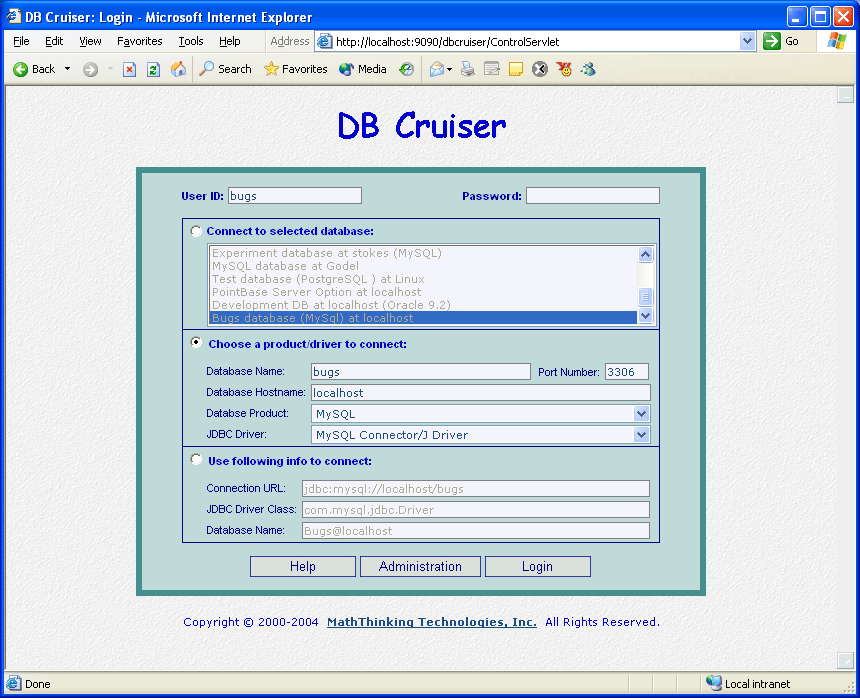
|
| Explanation: |
If the database you want to connect is not on the connection list, you may try to login by selecting
"Choose a Product/Driver to connect", then provide the following information:
For this way of the connections, DB Cruiser currently supports Oracle, DB2, Sybase, MySQL, Informix, PostgreSQL, PointBase, HSQL Database Engine, etc. It can support any databases with Type 4 JDBC drivers.
If the product or JDBC driver you have are not on the list, you can use following ways to connect:
|