(see below for explanation)
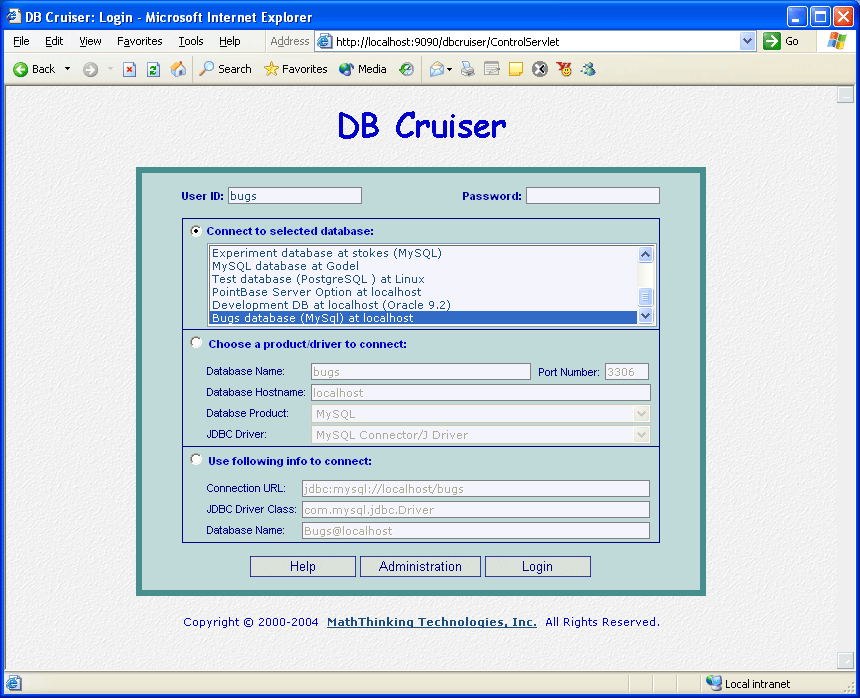
|
| Explanation: |
|
You can select a database from a pre-defined list to connection (login).
Users do not have to know about details of connections, provided that some knowledgeable person prepared the list via DB Cruiser Administration, which can be accessed by clicking Administration button. This is the most common way to connect to a database in organizations. Using this way of connection, you can connect to any databases with JDBC drivers, and, you may use any type of JDBC drivers in this way of connection. Furthermore, you may specify some additional properties of the connection, like sesson (connection) time out, default font size, default display size, default userid and password, use connection pool and the pool size, etc. You can add connections to the list via the DB Cruiser Administration, or by editing the DB Cruiser configuration file dbcruiser_config.xml directly (not recommanded).
If the database is not on the list, you still can connect to it by following ways:
|