| DB Cruiser - Browse Tables -- Table List: |
(see below for explanation)
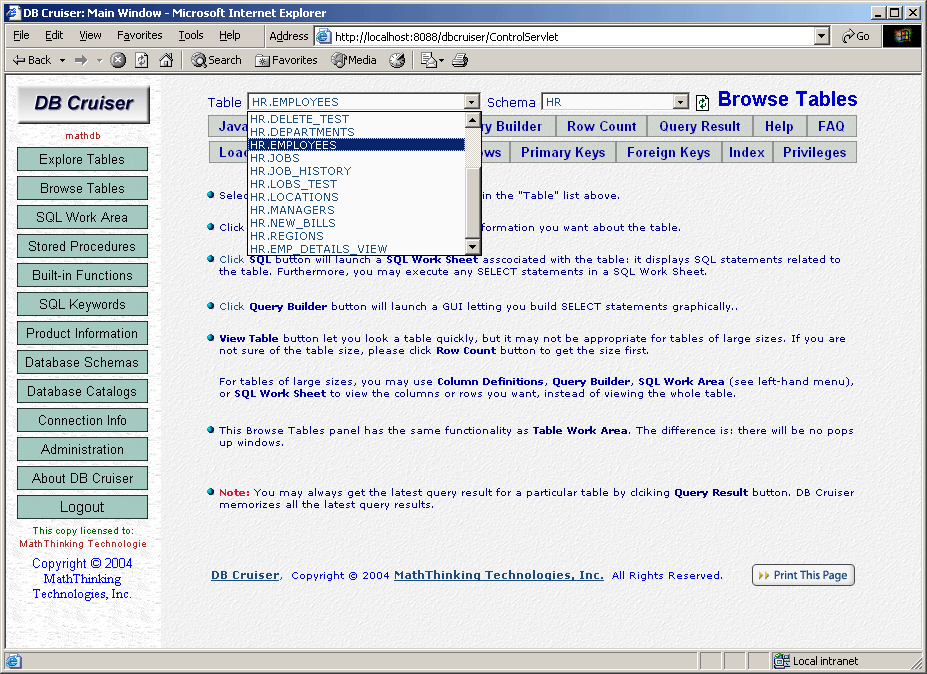
|
| Explanation: |
|
After a schema or catalog is chosen (see
Back to |
| DB Cruiser - Browse Tables -- Table List: |
(see below for explanation)
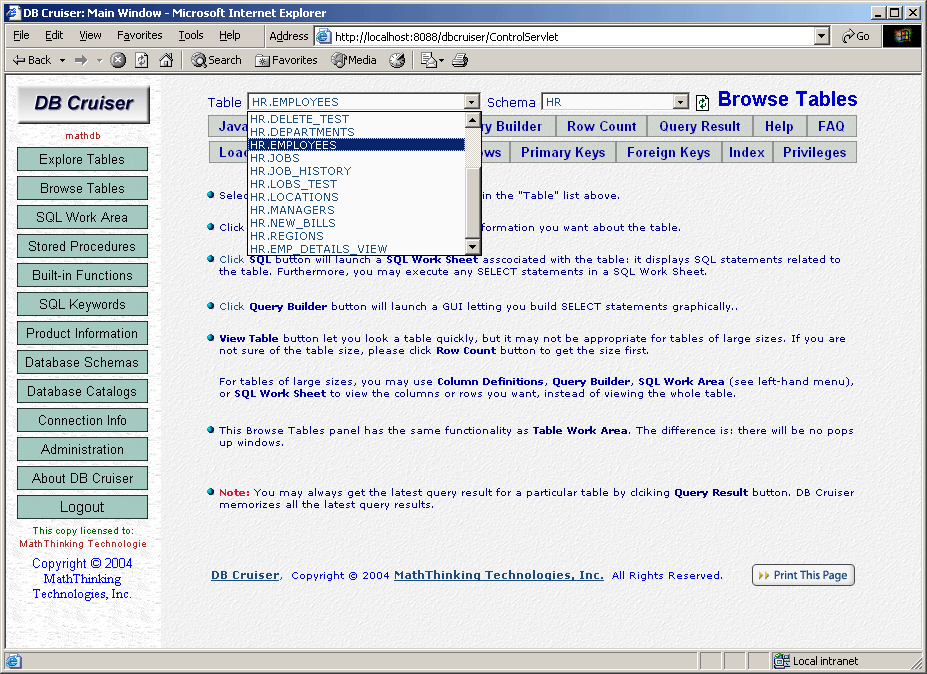
|
| Explanation: |
|
After a schema or catalog is chosen (see
Back to |