(see below for explanation)
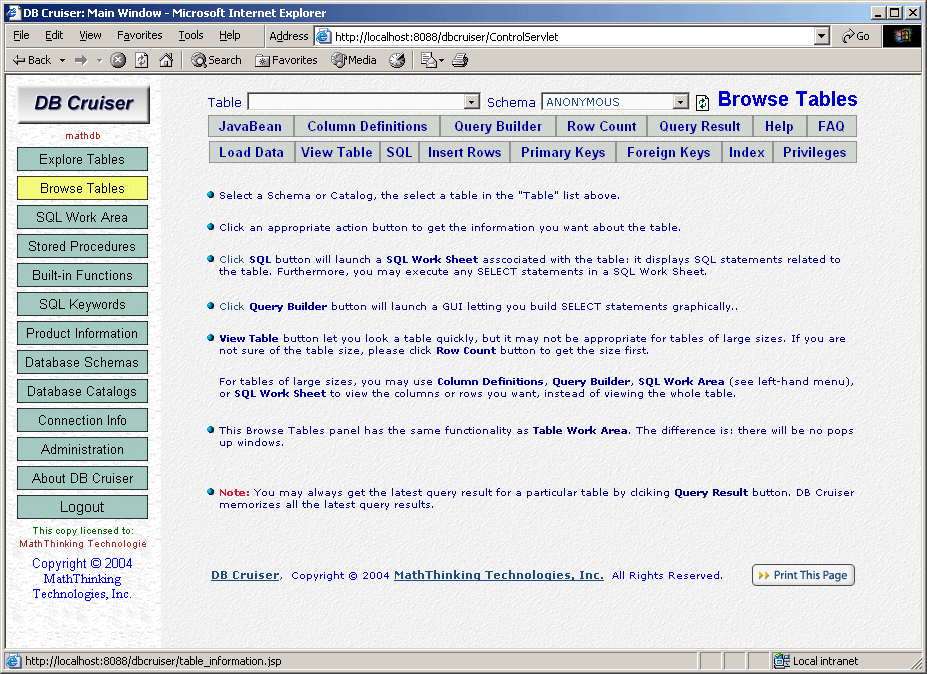
|
| Explanation: |
|
By selecting Browse Tables on the left-hand menu bar, Browse Tables panel will be displayed on the right, as shown on the above screen.
Browse Tables provides an alternative way to access information about tables, compare to Browse Tables is a tool to find out information of tables quickly. It can do the exactly the same things that Table Work Area can do - it has all the action buttons that Table Work Area has. The difference is: there will no pops up windows. This is an advantage (at least for som users) as well as a drawback: you can only view one table each time.
To use it, simply select a schema or catalog first, then select a table under the schema or catalog, then click a function button to get the information you want about the table. see |