| DB Cruiser-- Administration - Login Panel: |
(see below for explanation)
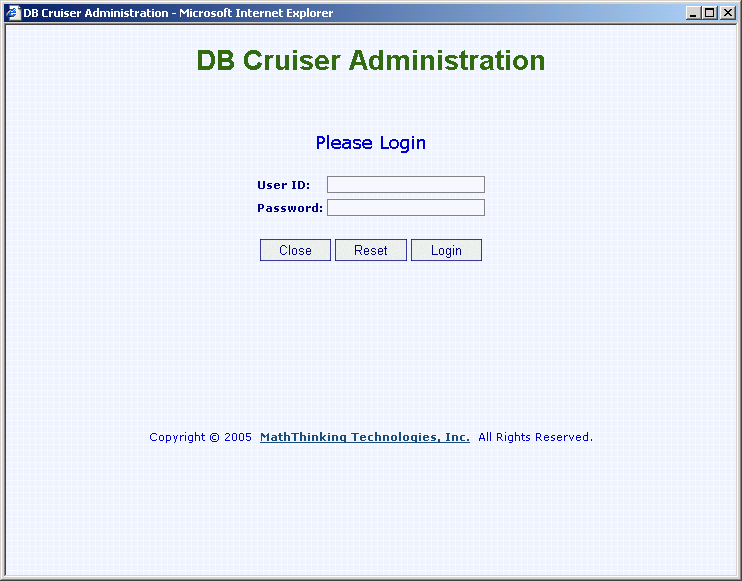
|
| Explanation: |
|
DB Cruiser has a GUI administration tool that allows you to change the setting graphically without editing the configuration file dbcruiser_config.xml directly.
For example, you can turn debug on/off, add, delete and modify the connection list (the list shown on the login panel), etc. via the administration tool. See Administration Menu for the details. Best of all, any modification made by the administration tool will be taken into effect immediate , no server restart necessary - a MathThinking technology! The following screen shows the login panel of the administration tool, which can be accessed by clicking "Configuration" button on the Login Panel or on the left-hand Main Menu after login. |